SkyMinder login
SkyMinder login
If you're a SkyMinder customer, from here you can access to platform and resolve issue of forgotten password.
Identify first of all the SkyMinder version you're currently using and proceed as described.
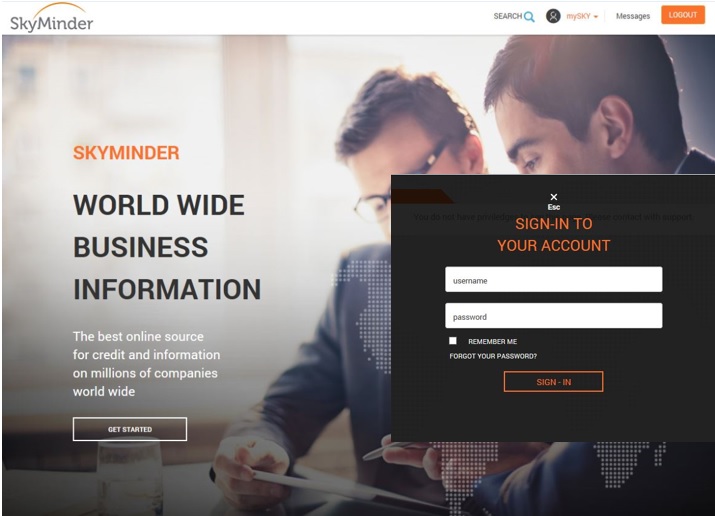
SkyMinder 2.0
Are you using SkyMinder 2.0 as in image on the left ?
Follow below instructions !
SkyMinder 2.0 login Forgotten SkyMinder 2.0 passwordSkyMinder 2.0 Username & Password Management
If your user-id (username in SkyMinder 2.0) has a length below 8 characters, you’ve to add 7 zero at the end
- Example
- Skyminder 1.0 username: sun
- Skyminder 2.0 username: sun0000000
In any case, you password must be reset following these rules:
- Minimum length is 8 characters (case sensitives)
- Must contain at least one letter and one digit
- Cannot be the same of the old password
- Cannot contain the three consecutive equal characters
- Cannot contain the username
- Will be valid 90 days
SkyMinder 1.0
Are you using SkyMinder 1.0 as in image on the right ?
Follow below instructions !
SkyMinder 1.0 Login Forgotten SkyMinder 1.0 password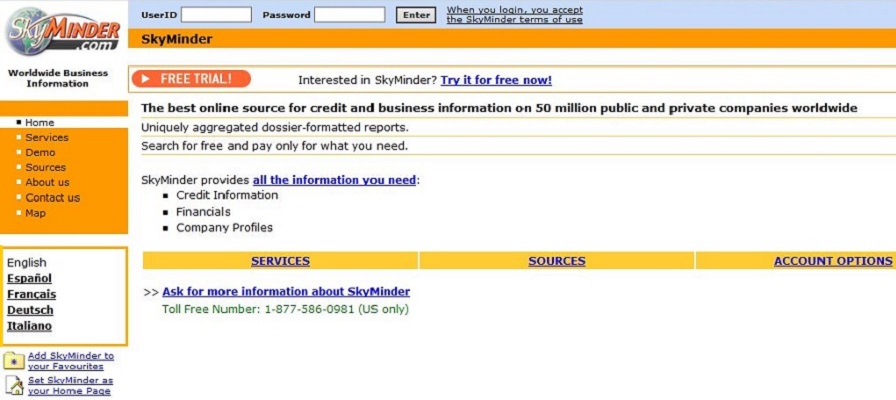
If you need additional information, please Contact us
